Aeoon Supplier Generic Filesystem Data Format
Aeoon is a Data Format strategy that passes orders and order artwork as XML with a specific format required by Aeoon to RIP and print from.
The integration is built to work with the Automatic Ripping and printing configuration of Aeoon printers in which the Kothari ripping software is used to automatically rip the artwork we provide and give these ripped files to the printer.
Required Minimum Integration Setup
Any fields highlighted red are required to be set as shown otherwise everything else is up to the customers needs.
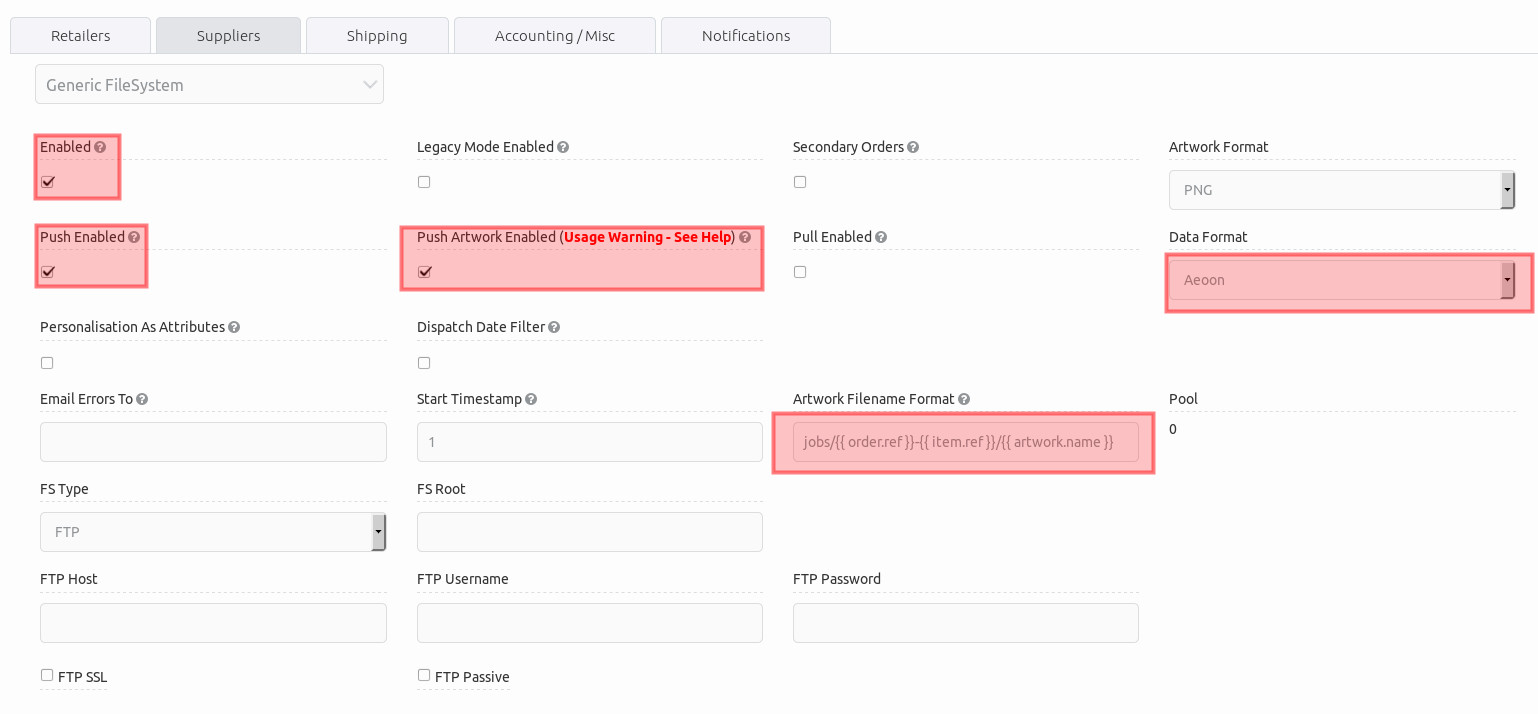
General Workflow
Ourside of this integration works exactly the same as the standard Generic FileSystem apart from the data that is sent to Aeoon, which is explained later on in this post.
So in short orders are sent from received to the FTP once in the FTP Aeoon’s Kothari ripping software will read the orders and jobs folder in the FTP and it shall RIP the Source Image defined in the order XML using the ripping profile also defined in that XML once that RIP is done the status of the RIP including any errors will be added to the Image.RipStatus.StatusCode element of the orders XML if any errors are reported in that then the order wont be processed.
XML Format
All of the XML is determined from the Order, item and print job data of the orders and their items however their are a set fields for each item that specify certain print options, these are pulled from internal attributes on the product connected to the order item.
They are ‘UnderbasePasses’, ‘ColorPasses’, ‘PrintDirection’, ‘WhiteSpot’, ‘offsety’ and ‘offsetx’. offsetx and y are required everything else is optional. So in order to set each up you need to add an internal attribute to the product
with the name as quoted previously (case sensitive) and the value set inline with the description of each possible value below:
UnderbasePasses: the number of white underbase passes [0..N]. To print on a white shirt.
ColorPasses: the number of colour passes for the print. [1..N]
PrintDirection: the print directions { LTR, RTL, LTRRTL }, where LTR = left-to-right, RTL = right-to-left, LTRRTL = both directions.
WhiteSpot: defines whether white spot mode is enabled [true, false]
offsetx/offsety: the offsets to position the print, given in absolute mm displacements from the centre of the pallet.
<?xml version="1.0"?>
<Order>
<Id>1234567</Id>
<Images>
<Image>
<Id>image-1234567</Id>
<SourceImage>/jobs/ABCDEFGH12345678-abc1defgh2/output-1.png</SourceImage>
<RippedImage>/ABCDEFGH12345678-abc1defgh2/output-1.rip</RippedImage>
<RipProfile>RipProfile1</RipProfile>
<Size>
<width>243.76</width>
<height>192.96</height>
</Size>
<Rotation>0</Rotation>
</Image>
</Images>
<Products>
<Product>
<Id>1234567</Id>
<DesiredCount>1</DesiredCount>
<Material>COM015</Material>
<Prints>
<Print>
<Id>print-123456</Id>
<ImageId>image-123456</ImageId>
<PrintArea>Layout</PrintArea>
<Position>
<X>10</X>
<Y>15</Y>
</Position>
</Print>
</Prints>
</Product>
</Products>
</Order>
