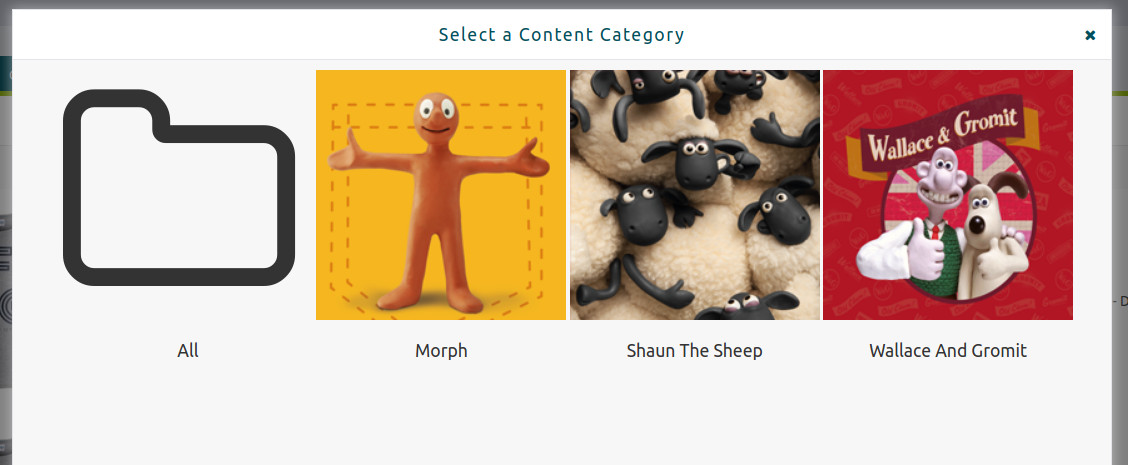CPPv2 Subcategory Search Enhancements
When searching for products in CPPv2, it is now possible to include products based on the sub-categories that they are in.
For example, consider the following category tree:
| Name |
|---|
| Root / Parent |
| Root / Parent / Subcategory 1 |
| Root / Parent / Subcategory 2 |
When the new subcategory search option is enabled, and “Parent” is the selected category, all products from “Subcategory 1” and “Subcategory 2” will be included in the results. Products that are only in “Parent” are not included.
This is in contrast to the standard behaviour, which would only include products that are directly in “Parent”.
Product Manager
Subcategory search can be enabled in Product Manger by first selecting a category in the search toolbar and then ticking “Include Subs.”
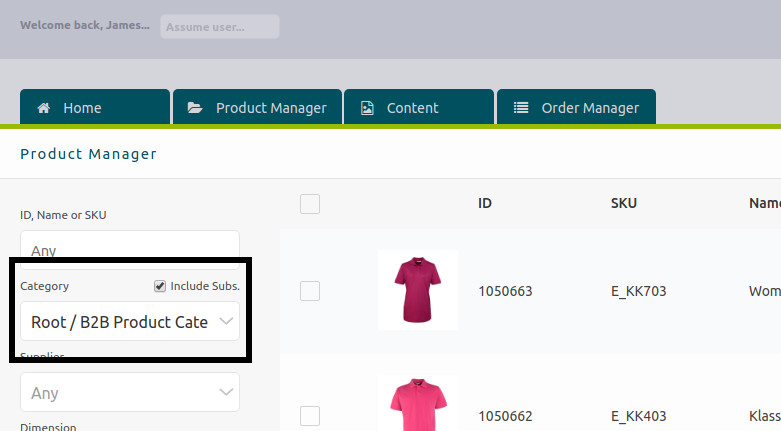
Licensed Content
Within the brands popup, each level of categories (with the exception of the top level) now has an option called “All”..