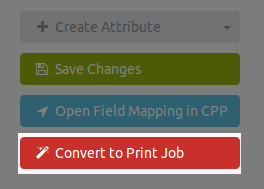Order Manager 2.1: Product and Personalisation Errors
Order Manager 2.1 has some new features that make it easier to fix product and personalisation errors on textual items, with the intention being that the textual item is subsequently converted into an artwork generating print job.
Item Product
Order items that have an error message such as 'item[0][textual_product_id]' is a required field for item type 'Textual'
require a CPP product to be set.
Setting a CPP product can be done via the Set CPP Product tool on the item details tab.
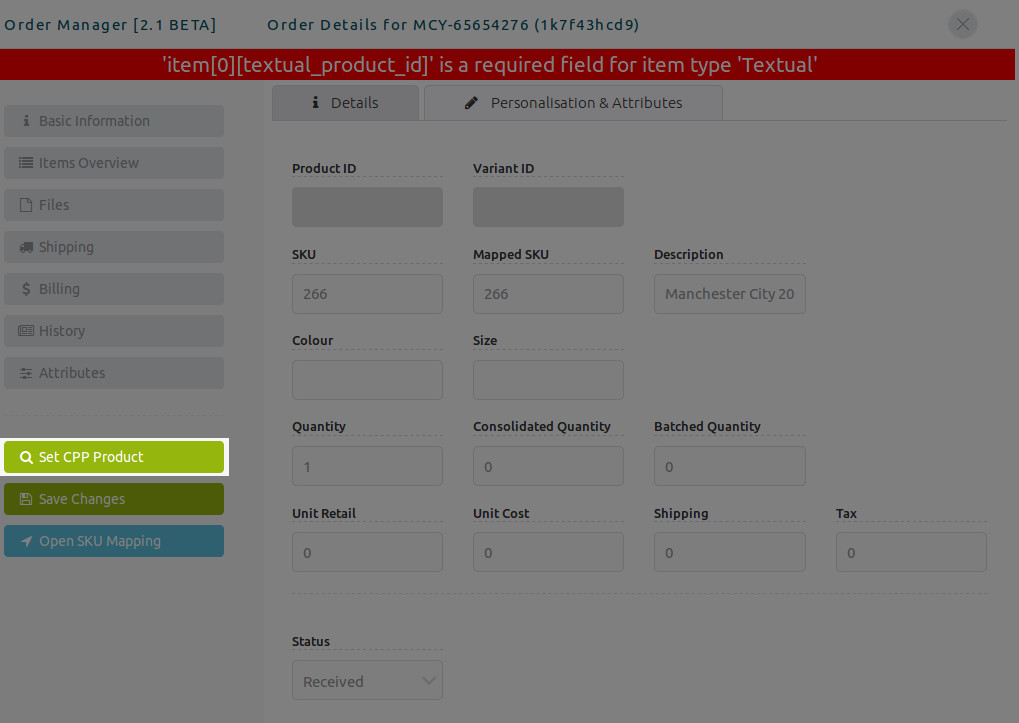
A product search tool will now be displayed. In the case of a product with variants, only the variants will be listed and not the base product.
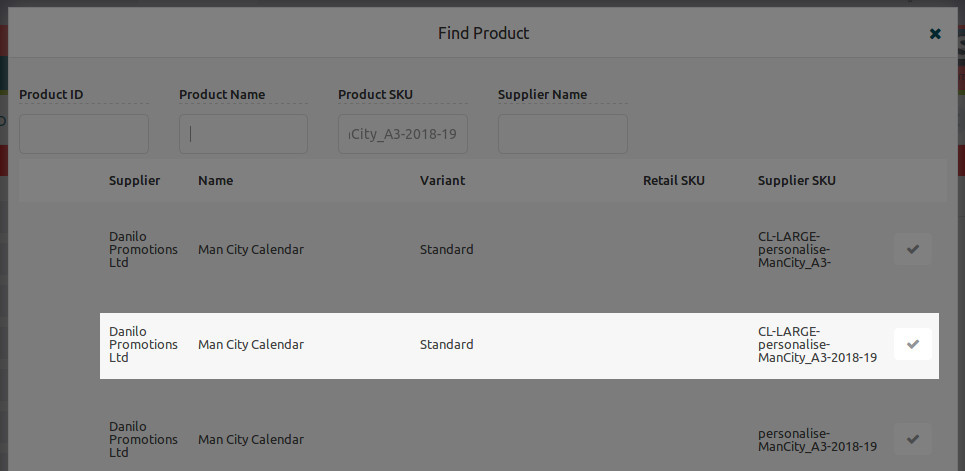
Once a product or variant has been selected, the Product ID and Variant ID fields will be populated automatically.
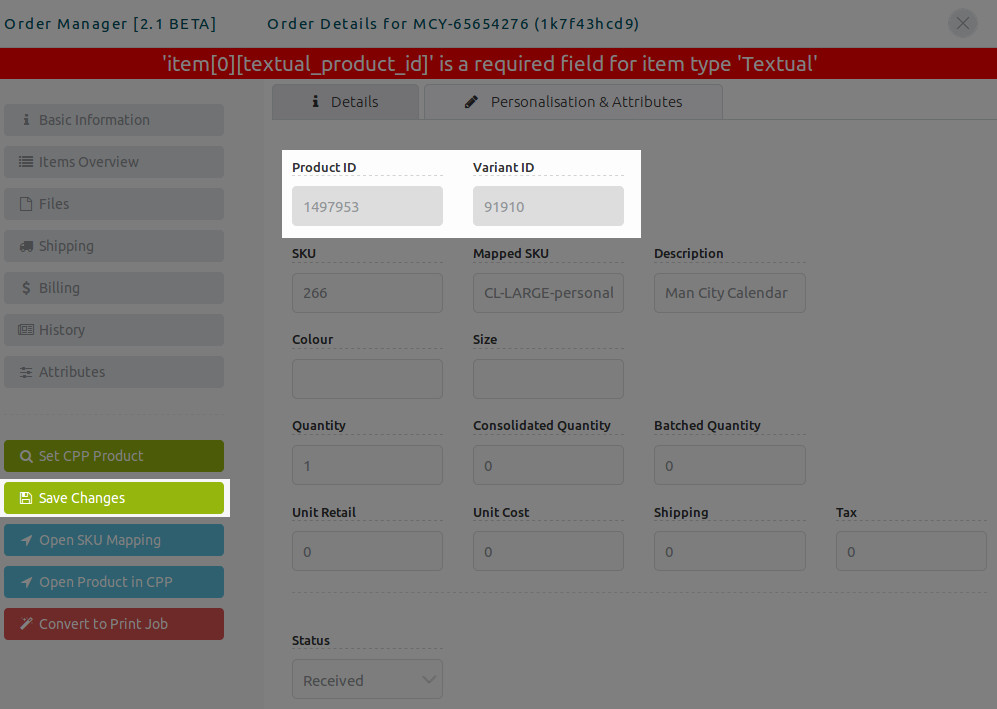
Finally, saving will give the option to add the selected product or variant to the companies SKU map using the value of the item’s SKU field.
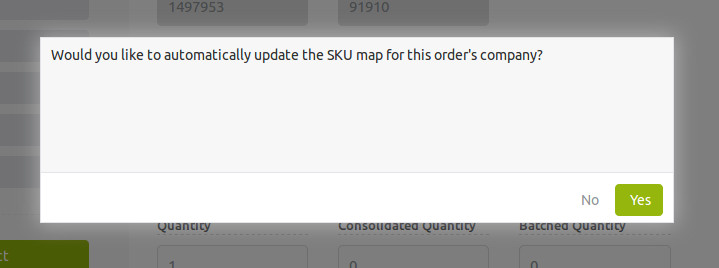
Updating the SKU maps means that subsequent orders for the same SKU will not need to be fixed manually.
Splitting Orders
When the system has not been able to automatically determine which CPP product an item is for (i.e. in the case of a missing SKU map), an order that has multiple lines for different suppliers will need to be split manually using the split order tool.
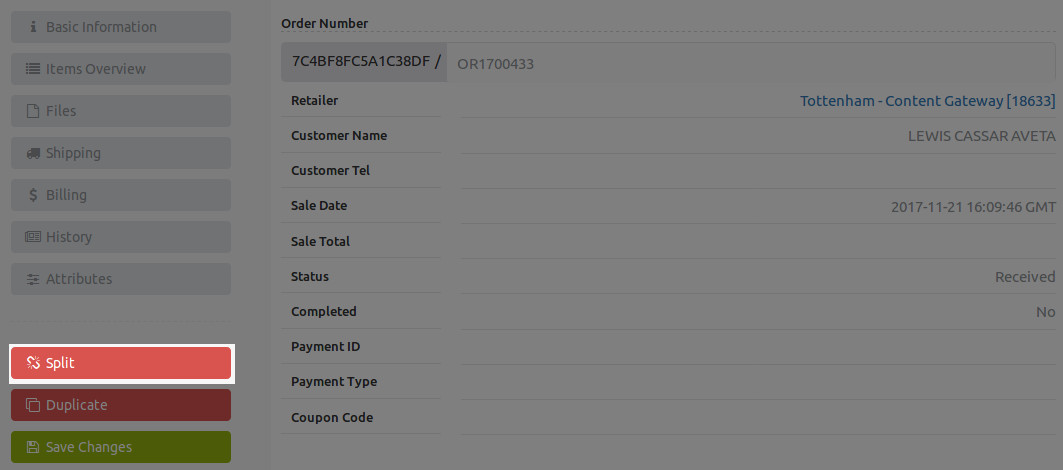
Once the split order tool has loaded, it will allow the user to assign a company against each order line. Only Dropship and Self Fulfilment companies can be used and a company must be selected for each line before the order can be split.
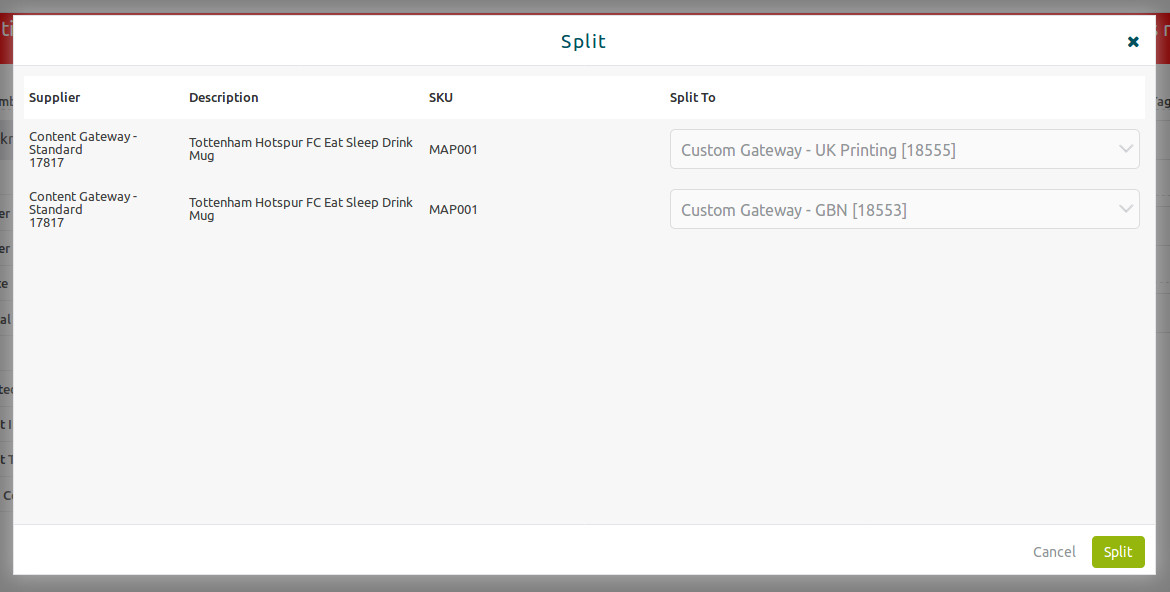
After the order has been split, the user is presented with a choice of either opening the resulting orders or of going back to the order search screen.
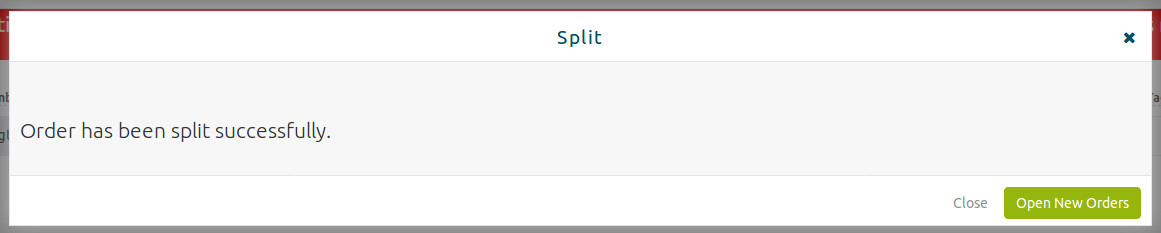
Item Personalisation
Import Required
If an order item has come through without required personalisation fields, they can easily be added to the item by using the Import Required tool.
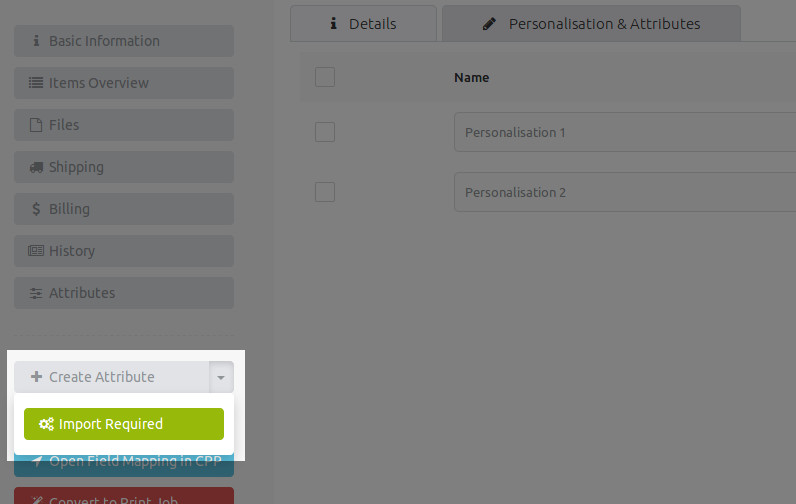
Mapping
If a personalisation field has come through with an incorrect name, changing the name and then saving will give the option of automatically updating the field mapping for the company and product.
Updating the field map means that the attributes will be mapped automatically the next time a similar order for the same CPP product is imported.

Converting to a Print Job
Once all errors have been cleared, an item can be converted to a print job. The conversion process will revalidate the item to ensure that any required fields are present and that all personalisation fields match what is set on the CPP product.